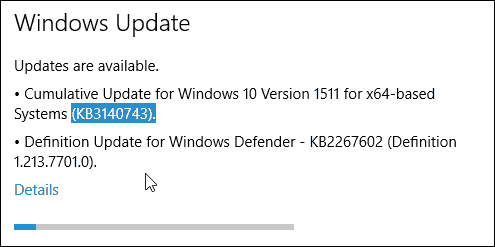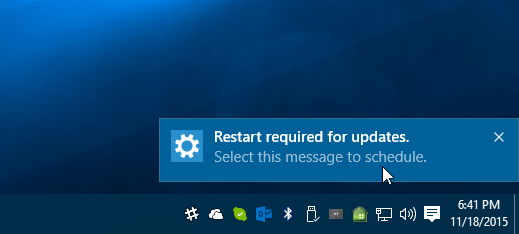The company points out that there are no new OS features or security patches, but it does contain a lot of bug fixes and performance improvements. Here’s a look at installing the update and what you can expect.
Windows 10 Cumulative Update KB3140724
Microsoft recently launched a new Windows 10 Update History page and will start showing the changelogs of each update, something that Windows 10 users have wanted for a long time now. According to the page, this new update addresses the following: This update includes quality improvements. No new operating system features or security fixes are being introduced in this update. Key changes include:
Improved reliability in numerous areas, including OS and Windows Update installation, startup, installing and configuring Windows for the first time, authentication, resuming from hibernation, shutdown, kernel, Start menu, storage, Windows Hello, display modes, Miracast, AppLocker, Internet Explorer 11, Microsoft Edge browser, network connectivity and discovery, and File Explorer.Improved performance in video thumbnail generation, NetLogon, Windows Store, and standby power consumption.Improved support for devices including some wearables, displays, and printer scenarios.Reset app default when a registry setting is deleted or corrupted and streamlined notification about the corruption.Fixed an issue causing favorites to be lost after updates are installed.Fixed several issues that individually could cause certain apps to fail to launch, update, or allow in-app purchases.Improved quality of Cortana voices and translations of multiple languages of an Internet Explorer dialog box.Improved support for apps, fonts, graphics and display, airplane mode, Group Policy, PowerShell MDM, Windows Journal, Microsoft Edge, printing, touch display, roaming credentials, Push-Button Reset, Windows UX, local and streaming video, audio quality, error reporting, USMT, and VHD creation.
Finishing Up
While there are no noticeable changes to the UI, this update is marked as critical and contains several important stability and security fixes. It will be automatically downloaded to your PC or device, but if you want to get on top of the situation, head to Settings > Update & Security > Windows Update. Of course, you’ll also need to reboot your PC to complete the update. Remember that you can schedule a time for the restart that works best for your situation. For more on that, read our guide on how to schedule Windows 10 Update restarts.
After the update process has completed, you can check out the new build number by launching the hidden quick access menu and selecting Run or by hitting Windows key + R and then type: winver and hit Enter. When the About Windows screen comes up you’ll see that the build number has gone up a bit to 10586.122.
After installing this update on your Windows 10 system, let us know how things are running in the comment section below. Or for more detailed conversations make sure to hope in our free Windows 10 Forums. something is screwed up i guess fix the problem asap please it is 2:29 am here.. too tired now.. sorry If I run winver I can see that I am still on build 10586.104 I looked in the event log and found in the Setup log: Package KB3140743 failed to be changed to the Installed state. Status: 0x800f0922. I ran the MS Windows Update Troubleshooter and it told me “Service registration is missing or corrupt”, with a result status of “Not fixed”. Having Google’d the issue it seems a very difficult problem to fix, so I’m resigning myself to the probability of having to do a clean install. My new Dell XPS at home has already required two clean reinstalls since Windows 10 came out, and is even now sitting there with two other updates relating to Office 2010 (although I use Office 365) which constantly fail to update. Anyway, not happy. Just trying to channel my frustration into words here so that I can purge and move on. Grrr :-( It was either this, or the Update Troubleshooter did indeed fix something but didn’t report it at the summary. Or…the rollback tidied something up. I’ll never know now, but I thought I would post a follow up :-) Windows 10 updates can be funky depending on the type of PC you have, and the type of software installed. You can use the Windows 10 PC Reset feature…all of your data and files WILLl be kept. However, you’ll need to reinstall your apps. For more on the Reset feature you can check out our guide: https://www.groovypost.com/howto/windows-10-reset-your-pc-feature/ Important: When doing any type of major upgrade, or, in this case a reset, backup all of your important data first! PC is moving much slower… Mouse disappears BEHIND open windows… I did a system restore last week to remove this update got my sanity back. I am very unhappy with this update!!! I work from home and this is my job and it’s causing me more work. http://news.softpedia.com/news/how-to-fix-issues-caused-by-windows-10-cumulative-update-kb3140743-501298.shtml @Jon Perkins: I’m putting your fix into my toolbox for future reference if the need arises. Thanks! I’m on Windows 10 pro. When I have supported customers who report that updates are never applied to their copy of Windows it is usually the case that whoever supplied the computer in the first place actually installed a pirated version (which would be flagged up by the update service if it was running). I’m not saying that is what has happened with you, I’m just sharing that this can be a cause. Note that the download is about 548 megabytes. I’ve used the referenced site link for downloads before without any issues or virus concerns. http://www.tenforums.com/windows-10-news/42579-cumulative-update-windows-10-version-1511-kb3140743.html Hope this fixes your problem. Afterthought: Have you tried using a different browser to load your pictures from the web site that you are having trouble with? You might want to try that first… My 2 older desktops that had Window 7 Home Pro OS before the upgrade (but are now plain ole Windows 10 Home) and a couple of touchscreen laptops have all upgraded to the latest updates, Version 1511 (Build 10586. 122). I went to the HP page looking for any kind of a driver or BIOS update and there was nothing for this model. So I went to the AMD home page and got a big clue to the problem. After digging around for awhile I discovered that units with my processor, AMD A10-5700 APU with Radeon HD 7660D HD Graphics, 3400 Mhz, and others predating ► 2013 (mine is AMI 7.04, 3/16/2012) were being offered to download a BETA Crimson Software/Driver Version: 5.301.1901.0 update with no further updates or support to be forthcoming. It appears AMD BIOS systems with a 2013 postdate or series number later than 5700 series also had a version of the Crimson Software with a new driver and WILL continue to be supported and does accept the Windows 10 version 1511 updates and new builds. Even though it goes against my “OCD keep everything up-to-date and in-order nature,” I guess I should be very thankful that for the most part, I’m having absolutely NO problems with my Original Windows Version 10.0 Build (10240). Check for updates pushes other updates but not the culmulative ones. I’m assuming as I didn’t get pushed the earlier update (fall), I’m stuck on the 240 stream for the moment, but surprised I don’t get the ones advertised. Windows Update seems to be a big mess at the moment. Can you just go to MS site and download latest updates? I think I’m in the same situation as Larry @Kavian – you’re not the only one. Here is another blogger’s write-up of how he fixed this update when he couldn’t get it to boot afterwards: https://www.reddit.com/r/Windows10/comments/48qs4y/fix_update_kb3139907_and_cumulative_update/ http://www.tenforums.com/windows-10-news/42579-cumulative-update-windows-10-version-1511-kb3140743.html Comment Name * Email *
Δ Save my name and email and send me emails as new comments are made to this post.