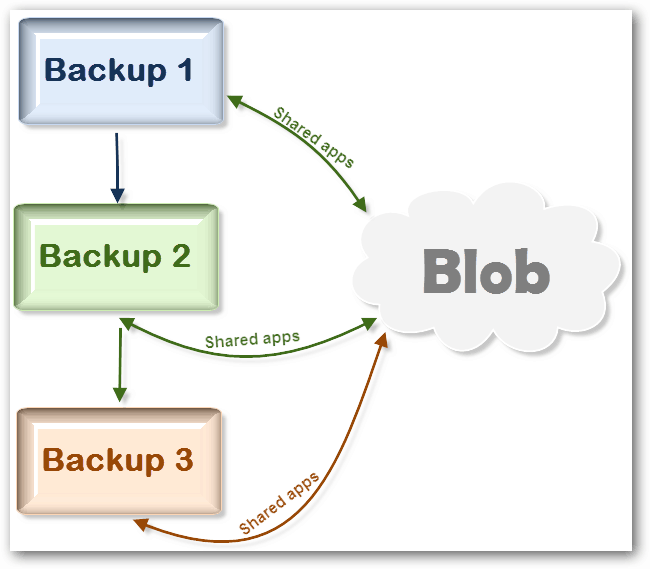The Blob folder functions as a separate location that stores the data for apps shared between each backup. For example perhaps you have three backups that have 20-30 apps in each. Each backup has a certain number of apps that are also found in the other backup. Clockwork Mod will take the duplicate apps and data to pool everything into the Blob folder. The result is that each individual backup will be much smaller in size, and the blob folder handles the heavy load.
Each time a backup is created ClockworkMod will scan between each backup and the Blob folder to ensure there aren’t any redundant or obsolete apps. In this way, it continually conserves one even if you’ve been creating backups for a long time. However, this feature is only found in version 6 and up of the recovery mod. Comment Name * Email *
Δ Save my name and email and send me emails as new comments are made to this post.