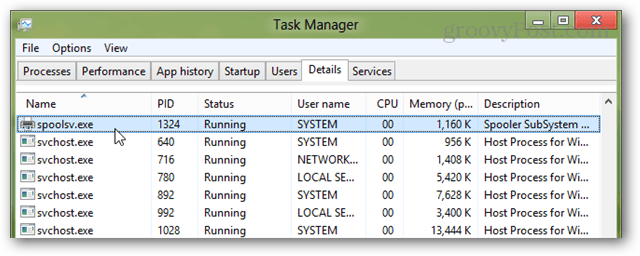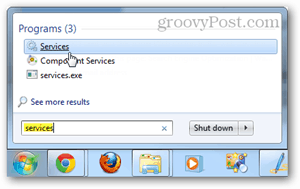According to it’s description in Process Explorer “This service spools print jobs and handles interaction with the printer. If you turn off this service, you won’t be able to print or see your printers.” Spoolsv.exe is the Windows Print Spooler, its description in Task Manager will vary depending on what version of Windows you are using. Under normal conditions, a print spooler acts as a queue for sending documents to the printer. Most printers can’t handle print queue’s of their own, so they rely on the software sending them print jobs to manage them. Without the Windows Print Spooler service you wouldn’t be able to print more than one document at a time, and any documents not immediately sent to the printer wouldn’t print. It’s a useful service, unless you don’t have a printer. Some users, typically those without printers, have reported that Spoolsv.exe can use a staggering portion of CPU or Memory. And it does happen, but only under certain circumstances. If you have multiple documents queued to print, but no way to print them, the printer spooler will tax the system more than it should so that in an effort to retain all of the data queued to be printed. High CPU use can also occur if a virus with a copy-cat name has infected the computer masquerading itself as Spoolsv.exe Spoolsv.exe doesn’t have a very high system footprint at only 1,100K and you should keep it running. But if you don’t have a physical or virtual printer setup on your computer, you don’t need it. Disabling the process is pretty easy, and here are the steps to do it. In the Windows Start Menu perform a search for “services”. In Windows Vista and 7 this can be done from the Start Menu Orb. In Windows 8 just start typing the word and the search window will appear. You’ll also have to select the Settings category in the Windows 8 results list.
From the services menu scroll down to Print Spooler and then right-click or double-click it to open its Properties.
From the Print Spooler Properties window change the Startup type to disabled. You can also Stop the service now with the Stop button if you want to get rid of it now rather than waiting for your next reboot.
Conclusion Spoolsv.exe is a useful Windows process created by Microsoft. It’s essential for printing, and usually shouldn’t cause any problems. If you don’t do any printing you can get rid of it, or just end the process from the Task Manager. Spoolsv doesn’t use up very many resources under normal conditions, and most users shouldn’t need to bother with it. Comment Name * Email *
Δ Save my name and email and send me emails as new comments are made to this post.