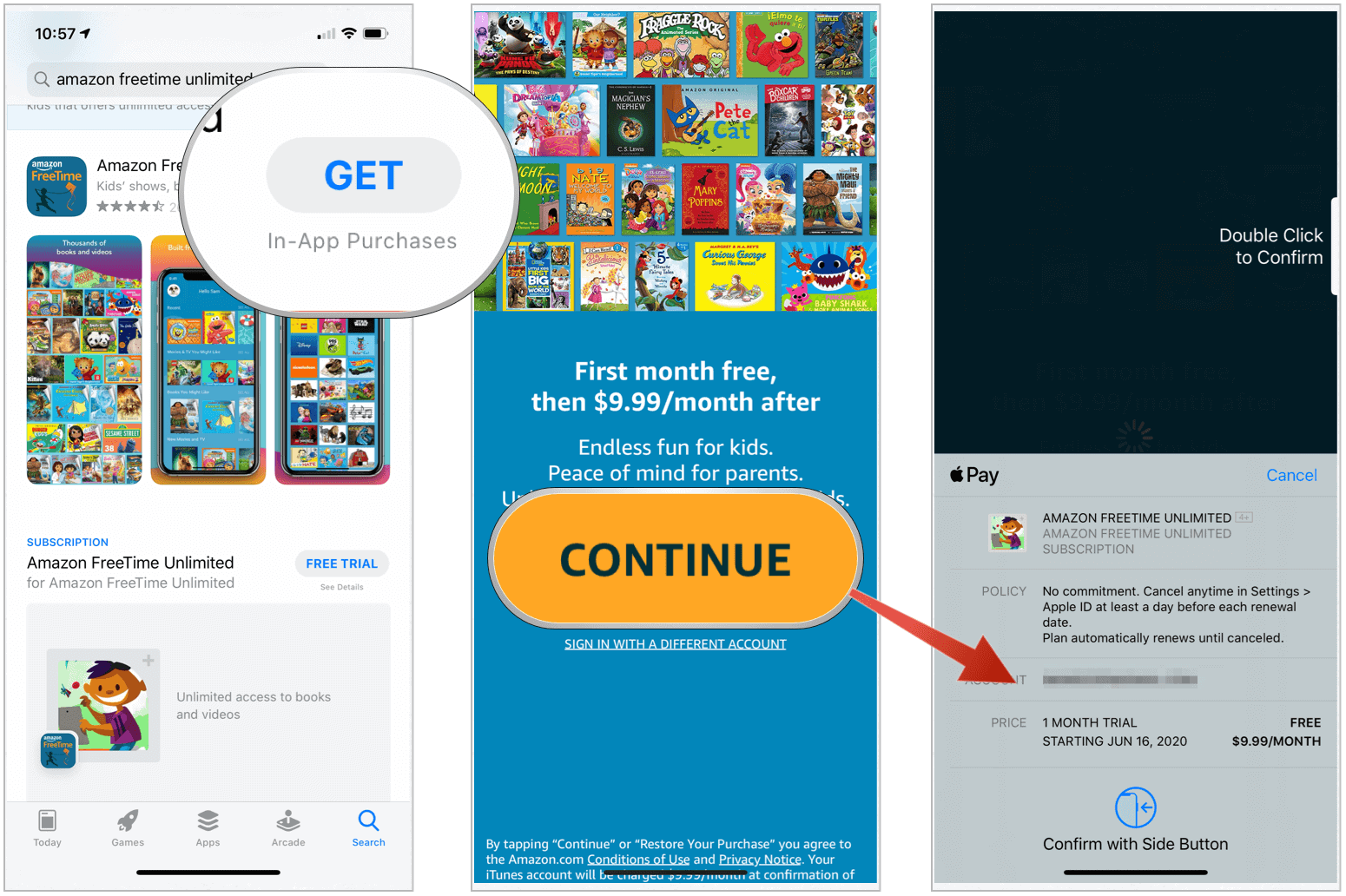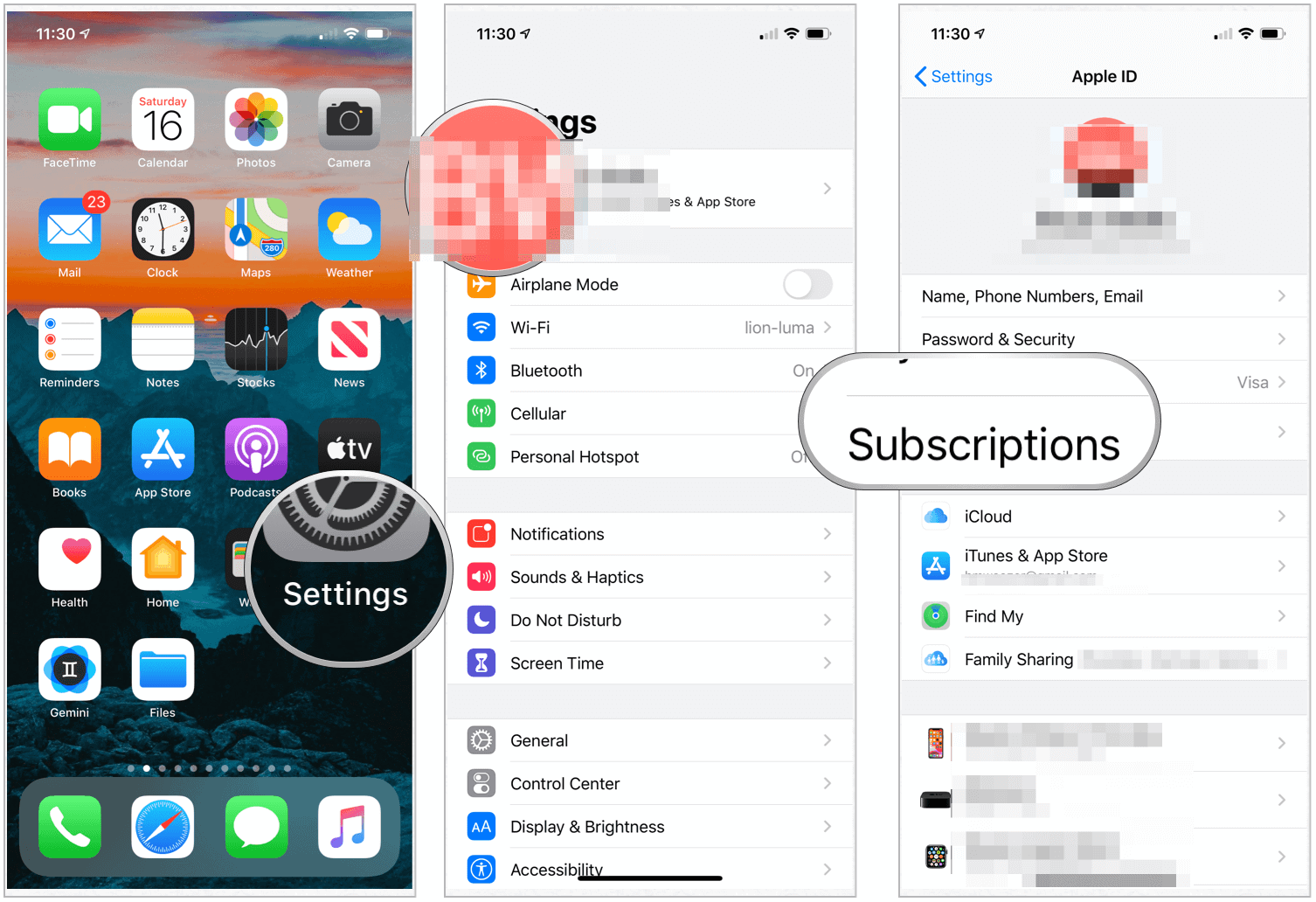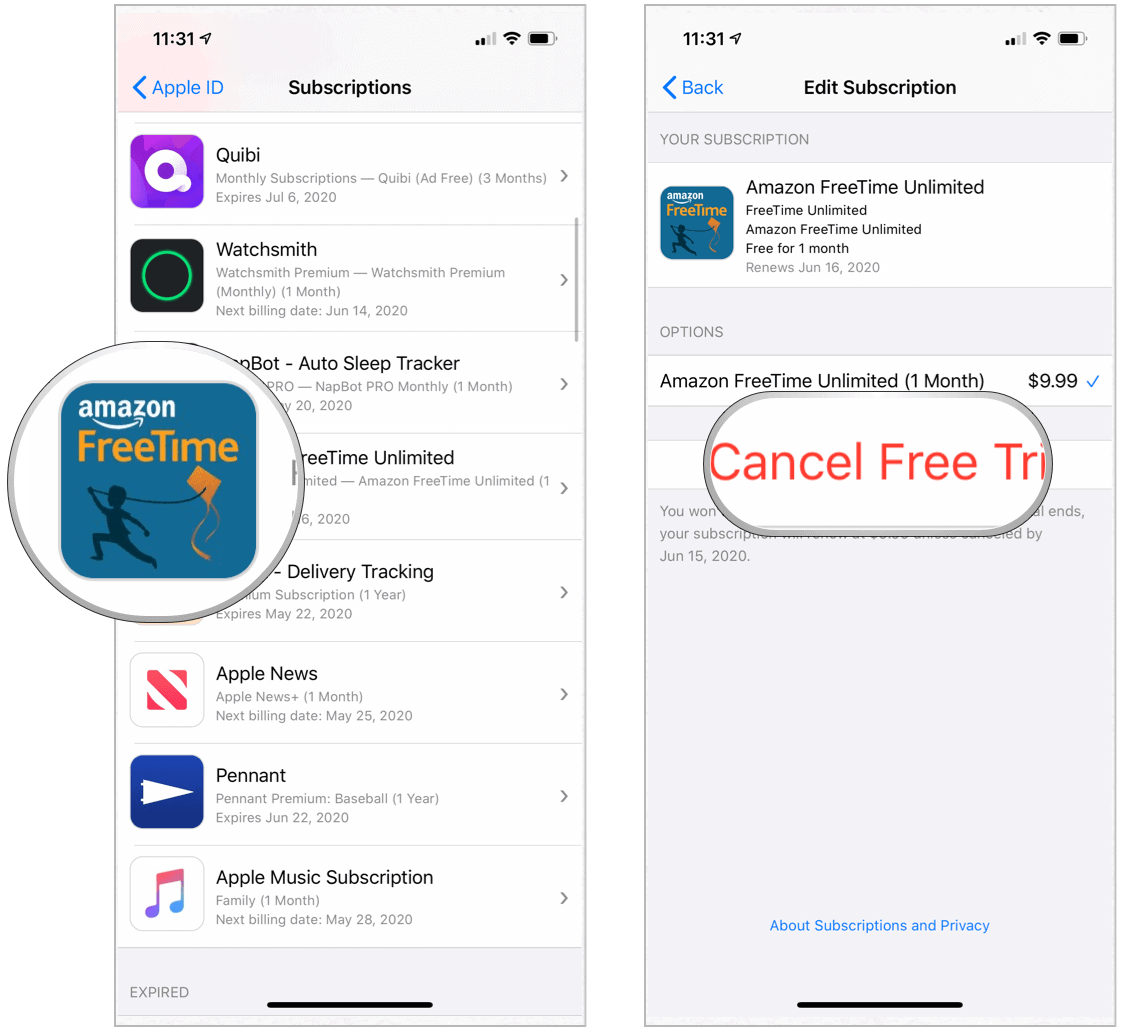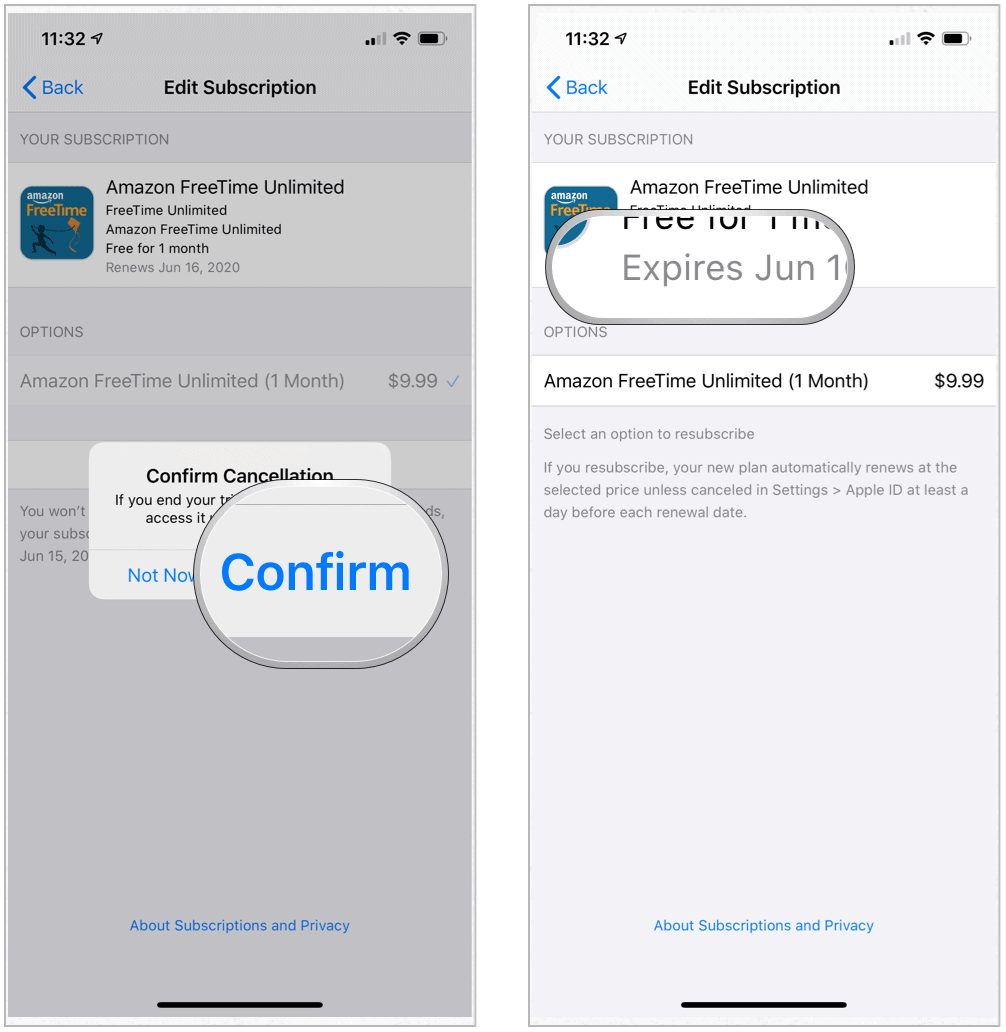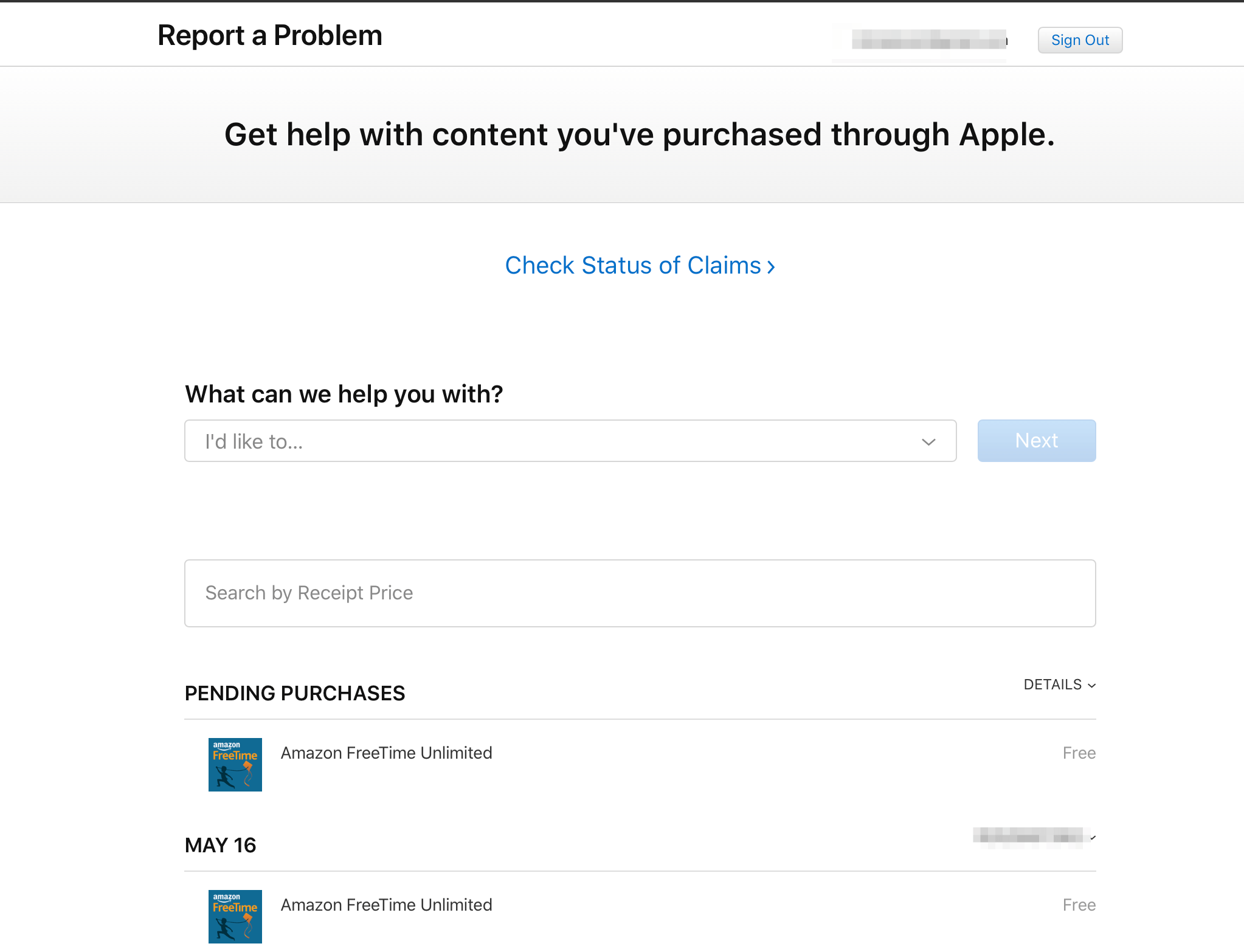What is Fleeceware?
First coined by British security researchers, fleeceware is the term to describe apps that charge an excessive monthly fee after a brief free trial period. The issue has grown considerably in recent years as Apple and Google have allowed developers to offer free trials in the App Store and Google Play, respectively. In April 2020, security firm Sophos Labs said 3.5 million people had downloaded an app it considers fleeceware. The apps come in various forms and typically fall into multiple categories, including image and face filter apps, fortune-telling, and barcode scanners. In all cases, the fleeceware promises bonus, extra, or premium features that aren’t available on a free app version. How bad are some of these apps? As Sophos Labs explains: In total, Sophos Lab identified 30 apps as fleeceware, which Apple quickly pulled from the Apple Store. Unfortunately, like a game of wack-a-mole, new titles are almost certainly popping up each day.
Protect Yourself from Fleeceware
Before and after you download an app on your device, there are things you can do to protect yourself. These tips aren’t just useful to identify fleeceware; when followed, they will also help you save money on unnecessary purchases.
Look at the Terms
Because of how it markets some free trials, it’s a little confusing to find the terms of an app’s free trial period. On the App Store, apps with free trials are identified with either a Free Trial button on the store’s front page or a Get button that mentions in-app purchases. The former is much easier to use than the latter.
In the case when there’s a Get button, finding the terms of a free trial isn’t as simple, mainly because tapping on the button doesn’t initiate it. Instead, the Get button is used solely to download the app. You’ll find information on the free trial only after you tap on the app for the first time. What makes this even more confusing is you can find Free Trial and Get buttons for the same app in the App Store.
In both examples above, the terms of the free trial have been accepted. Once the trial ends, the monthly fee is charged unless you say otherwise.
Now, Cancel Those Terms
The reason to try a free app trial is simple enough. For a limited time, you can check out the premium features and decide whether they are right for you. You must decide whether those features are worth the price of admission. If you do not, you must cancel the trial before it is over, so you aren’t charged the monthly fee. However, app developers (reputable or not) and Apple are counting on us to forget the cancelation step. To make sure this doesn’t happen, cancel the free trial as soon as you accept the terms. Doing so doesn’t remove your access to the premium features until after the free trial is over. By doing this, you eliminate the possibility of getting charged for content you don’t want. Instead, when the trial ends, you can subscribe again, which initiates your first monthly charge. To cancel subscriptions on the App Store:
Next: Your free trial will expire as scheduled; when it does, you won’t get charged.
Contact Apple
If you believe an app developer has fleeced you, you can contact Apple for a refund or simply to report. As Sophos Labs has already proven, Apple will remove scammy apps when necessary. With hundreds of thousands of apps in the App Store, Apple can’t catch everything without user input. To report an issue, visit reportaproblem.apple.com, sign in with your Apple ID and password, then follow the directions.
One Final Point
Fleeceware, like other digital scams, only works when people are unsuspecting. When it comes to free app trials, always look at the terms before agreeing to anything. After you do, be proactive and cancel the free trial immediately so you don’t get charged for something you don’t want. When in doubt, contact Apple.
![]()