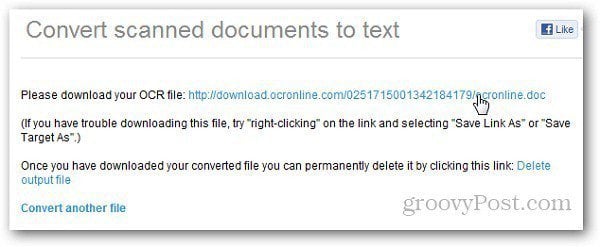OCR Online supports JPG, TIFF, PNG, GIF and PDF formats. The best thing about this service is that it can detect over 150 different languages and extract text accordingly with maximum accuracy. This service also allows users to get five pages for free on registration, after that there’s a fee per page.To get started, you must first register for a free account on OCR Online. To register, open OCR Online homepage (Link Below) and click the Sign Up now button.
Enter your log in details and click Register. Once registered, the service will send a confirmation email that you’ll need to validate in order to use the service. After activating your account, it will take you to OCR Online dashboard where you can upload the files that you want to convert. Click the Browse button and locate the file you want to upload. After selecting the file, click the Upload button to begin the process.
After uploading the file, OCR Online displays the total number of pages that will be converted. Click the Process button to begin the conversion process.
When it’s done, it gives you a download link to get the converted scanned docs.
I uploaded two different files (one scanned image of a handwritten document and one PDF) and the results were quite good. There were some errors in the handwritten document but in that case, it depends on the handwriting quality — doctors will have a tough time using this service. OCR Online Homepage Comment Name * Email *
Δ Save my name and email and send me emails as new comments are made to this post.