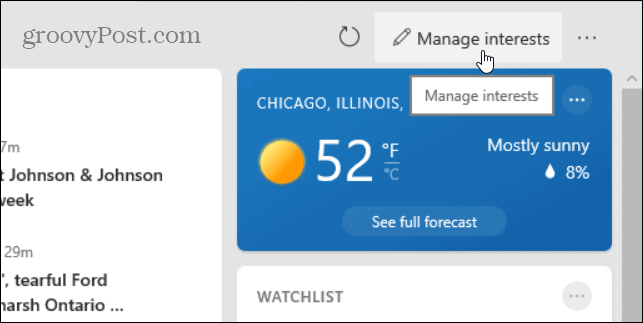Windows 10 News and Interests Feature
The News and Interests feature is a widget that lives on the notification area of the taskbar near the system clock. By default, when your mouse hovers over the button on the taskbar, the widget launches. It displays local weather, news, finance, traffic conditions, and more.
Microsoft uses its Microsoft News network to bring news and other content from more than 4,500 sources. The company also will use AI to learn what news is relevant to you and when you dismiss or like stories in the feed. The goal of the News and Interests feature is to make it easier to get the content you want without having to dig through different apps and websites. You can customize your interests by clicking the Manage interests button on the widget.
Once you get the feature and you don’t like it, no worries. You can change its behavior, so it doesn’t pop up when you mouse over its taskbar button. You can remove the widget’s button, make it smaller, or remove it completely. For more, read our article: How to Disable the News and Interests Widget on the Windows 10 Taskbar. For more on the News and Interests feature announcement, check out the video below.
Comment Name * Email *
Δ Save my name and email and send me emails as new comments are made to this post.
![]()