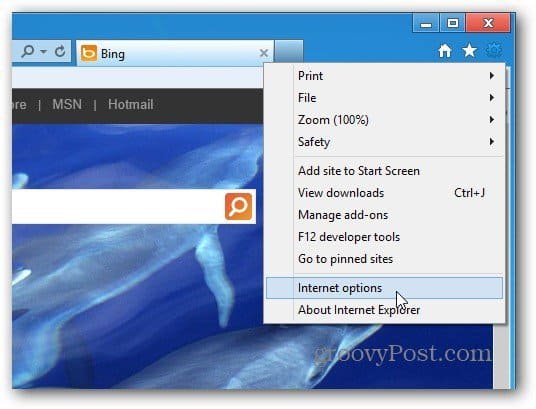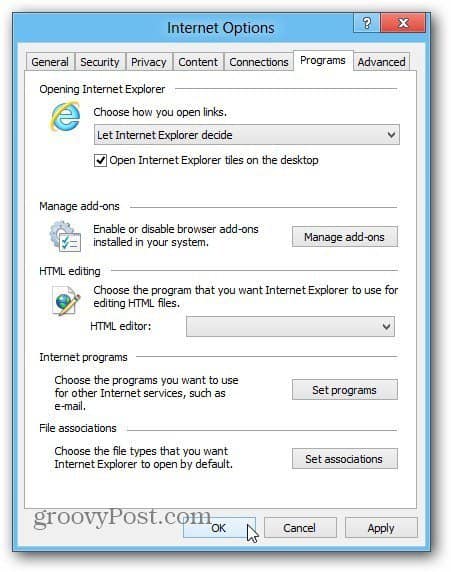Launch IE 10 from the Windows 8 desktop. Click the gear icon (settings) and select Internet Options.
When the Internet Options window comes up, click the Programs tab. Then check Open Internet Explorer Tiles on the Desktop. Click OK.
Now anytime you click an IE shortcut tile on the Metro start screen…
It opens the page in the desktop version of Internet Explorer.
Comment Name * Email *
Δ Save my name and email and send me emails as new comments are made to this post.