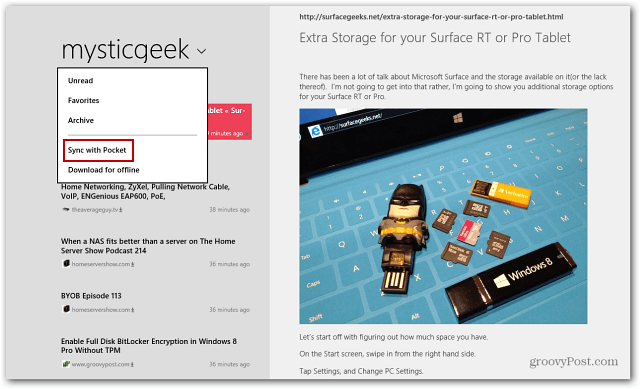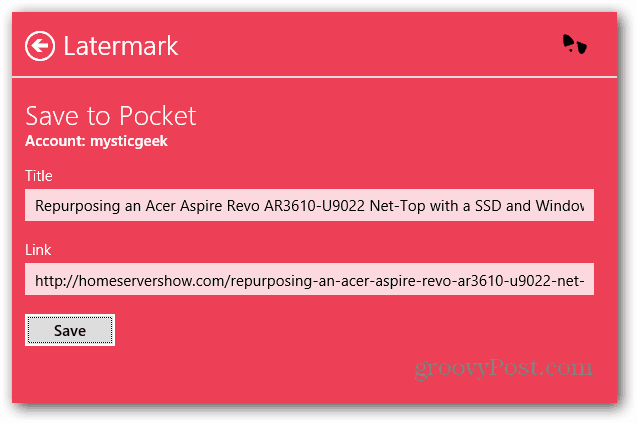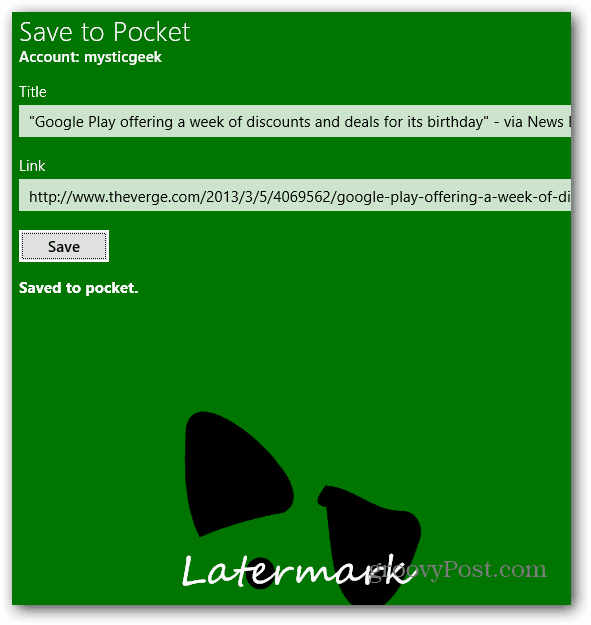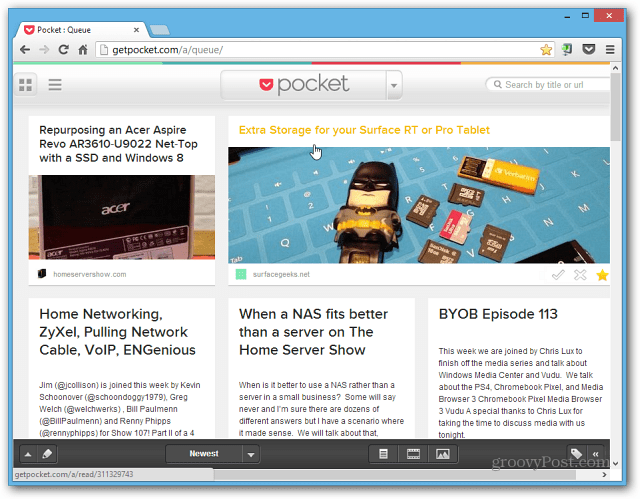The cool thing about Pocket is it’s on virtually every platform, but, there isn’t an official Pocket app in the Windows Store. But I’ve found an alternative that works pretty good called Latermark. Once you download it, just sign in with your Pocket account, and everything you’ve saved or “pocketed” from other platforms like Chrome, Android, iOS…etc. it will be available on your Surface. You can also tap your username and tap Sync with Pocket to get your latest saves. You’ll have a list of your articles on the left and can read them on the right side of the page. It also allows you to favorite articles and download them for offline reading.
To use Latermark in IE 10, when you’re on a page you want to save, use the Share Charm. There you’ll see it with the list of other apps you can share the page with. It works with more than just IE too. Not all Windows 8 apps have sharing support yet, I’ve been testing it out for a week and results vary. For instance it works with the News Bento app and Bing app. But it doesn’t work with the Windows 8 News app for example.
The next screen will show you the page link and title – which you can change if you want – then tap Save.
The screen turns green to verify the page was saved.
After I save something from my Surface using Latermark, I can find it in my official Android Pocket app on my Nexus 7 for example.
Or using the Google Chrome Pocket extension.
One limitation with Latermark is you can’t save audio or video like you can with Pocket. But, if you’re main thing is saving articles and images, it’s definitely not a deal breaker. It also doesn’t have as many options as the official Pocket app, so if you’re a Pocket power user, expect a few limitations. But it does a perfect job of the main function of syncing your content. If you’re a fan of Pocket and own a Surface RT or other Windows RT device, Latermark is a must have. Comment Name * Email *
Δ Save my name and email and send me emails as new comments are made to this post.