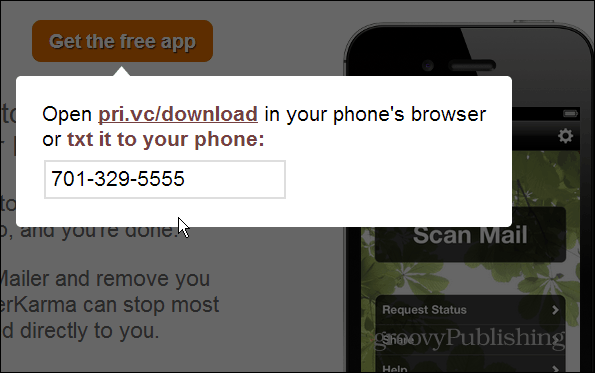PaperKarma is an interesting app available on Android, iOS, and Windows Phone that aims to stop wasteful and unwanted paper mail using your smartphone.
How to Use PaperKarma
Install the app on your device (links below) or open a browser on your smartphone and type: pri.vc/download in the address bar.
After it’s installed, you’ll need to create an account. You do need to include your name, email, and home or business mailing address. This is necessary, of course, so the app can do its job and keep the junk mail away. If this tingles your tinfoil hat’s privacy concerns, check out the PaperKarma Privacy page. After your account is set up and verified, when you get junk mail, grab your smartphone and take a picture of it. Make sure your address and the company’s address appear clearly. Then tap Unsubscribe Me.
You’ll get a report each week via email from PaperKarma that lets you know the status of your requests. You can also check out your requests from the app itself. If an unsubscribe request fails, it will tell you why. And for successful requests, additional information about the company will be provided. Here’s a look at the Windows Phone version, which is laid out differently than Android and iOS, but gives you the same results.
I’ve been using PaperKarma for over a year now, and have reduced the amount of physical junk I get in my mailbox every day quite a bit. Not only does this rid you of the junk mail annoyance, but the other goals of is to help get rid of the massive paper waste. So the more people use it, the better for the environment — which is always a cool thing. Download PaperKarma for Your Smartphone:
AndroidiPhone, iPad, and iPod touchWindows Phone
Comment Name * Email *
Δ Save my name and email and send me emails as new comments are made to this post.