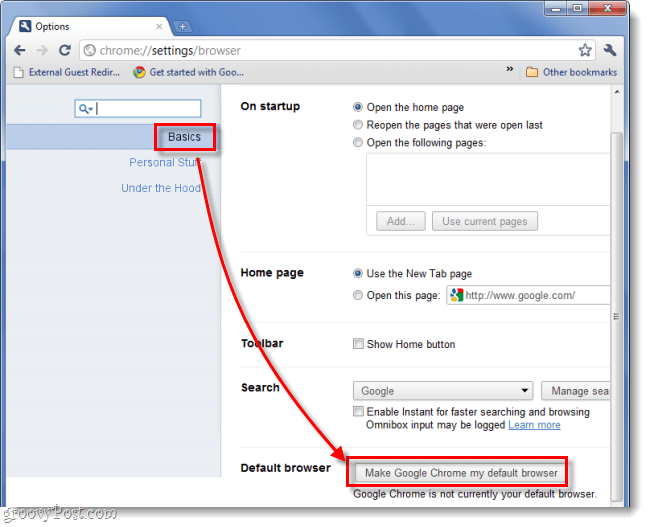Step 1
In Google Chrome, Click the Wrench (settings) button located at the top-right corner of the window.
Step 2
On the Basics tab, Click the button that says Make Google Chrome my default browser.
Done!
Now Google Chrome is your default web browser! This means that whenever you Click a web link from a non-browser app it will automatically open the corresponding website in Chrome. it’s fast and in most cases more secure than adobe reader Thanks! Comment Name * Email *
Δ Save my name and email and send me emails as new comments are made to this post.