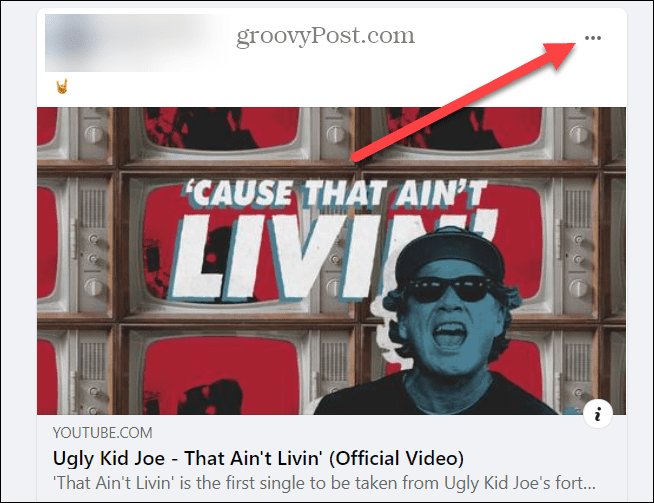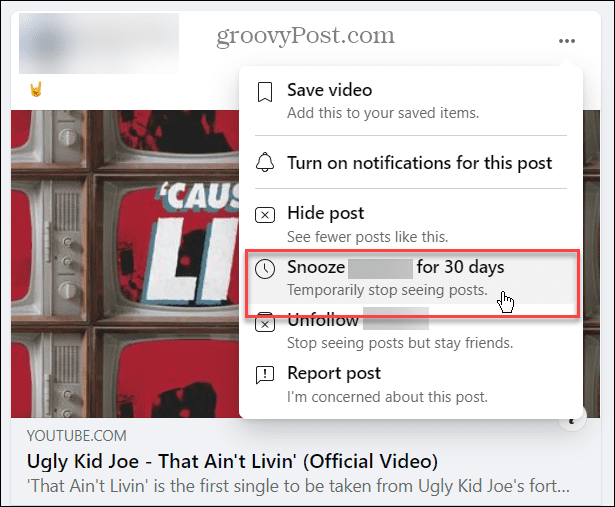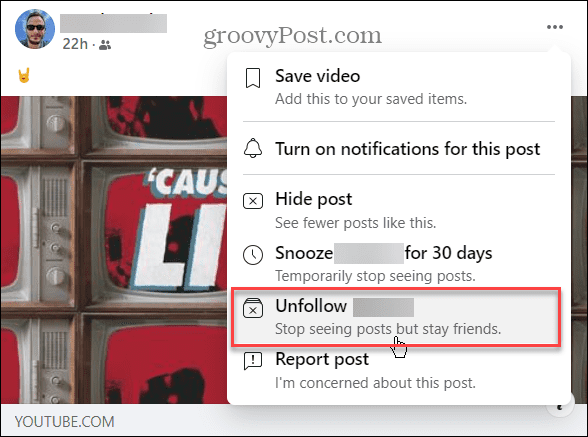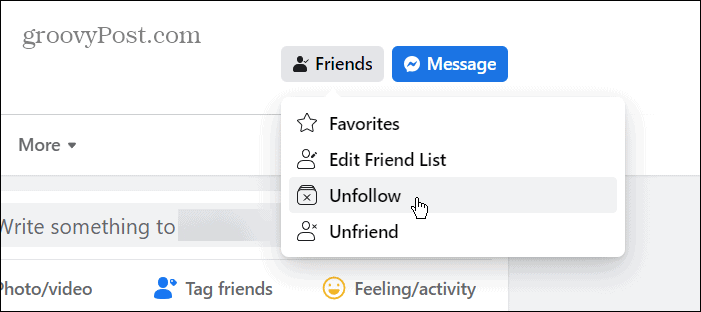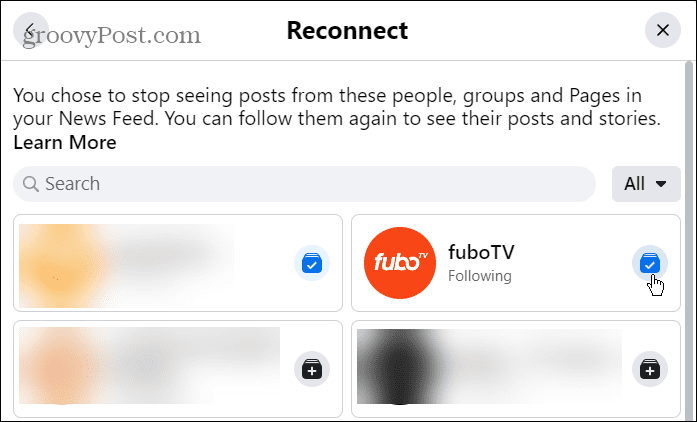You don’t want to go nuclear and unfriend them, but it might be healthy for both parties if you mute them. Muting someone on Facebook hides their posts from view, but you can still go through and view their profile (and you still remain friends). You can snooze a person’s posts for 30 days or unfollow them (without unfriending them) to mute their posts permanently. Both methods are reversible if you change your mind, and the person won’t know that you’re muting them. Here’s how to mute someone on Facebook using both methods.
How to Mute Someone on Facebook
Before getting started, it’s important to note that muting someone on Facebook is the same whether you’re using the website or mobile app. For this article, we’ll be using the web version. To mute someone on Facebook: You’ll see a message letting you know the person is snoozed, and you can select the Undo button if it was a mistake or if you change your mind. After snoozing a user, you won’t see any posts from them in your newsfeed for a month.
How to Unfollow Someone on Facebook
You can also choose to unfollow someone on Facebook. This removes the friend from your Facebook timeline completely—you won’t ever see their posts unless you click on their profile yourself. To unfollow someone on Facebook:
How to Unfollow Someone on Facebook via Profile Page
If you can’t find a post from your friend, you can unfollow them from their profile page. To unfollow a Facebook friend using their profile page: Note that this method only provides the option to unfollow—not snooze a user for 30 days. It includes the unfriend option, but you might not want to take it that far. If you mute someone with snooze, Facebook will start showing you their posts after 30 days. When you unfollow a person, it’s up to you whether you want to see their posts again or not.
How to Unmute Someone on Facebook
If you want to reverse the process of muting someone on Facebook, you can reconnect with the person. The steps below are how to do it on the Facebook website. To unmute someone on Facebook:
Muting People on Facebook
The process is straightforward if you want to mute someone on Facebook. If someone starts to annoy you, you can mute them for 30 days, meaning you won’t see their posts on your feed for a month. You can also unfollow them to stop seeing their posts permanently. The person you mute won’t know you’ve done so, and both actions are easily reversible. You’ll remain friends with them, so no harm done if you change your mind. If you’re new to Facebook, you might want to learn how to get more likes. Also, if you’re a new user or not, here are some Facebook security settings you should change immediately. Comment Name * Email *
Δ Save my name and email and send me emails as new comments are made to this post.
![]()