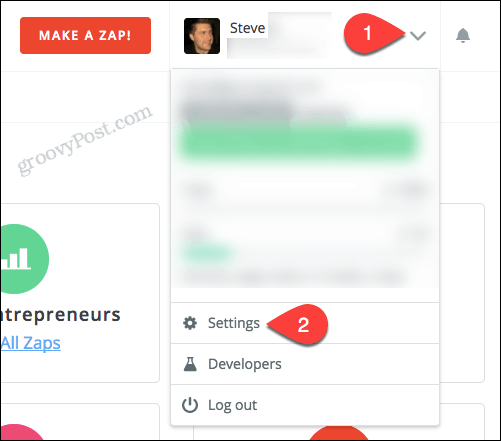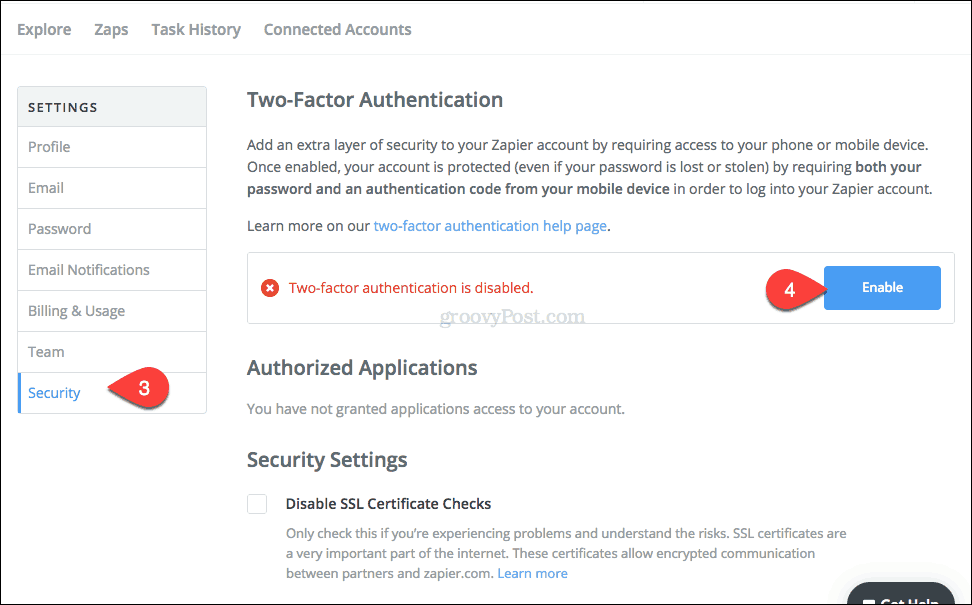While I was resetting my password (just in case…), I noticed Zapier now supports Two Factor Authentication (2FA). As you know, we’re always talking about how important it is to enable Two Factor auth. online. So, with this in mind, follow along as I enable it to my Zapier account
Step 2: Click Security Tab, Click Enable Two Factor Authentication.
Step 3: Zapier will now walk you through the registration process. We recommend using Authy, Google Authenticator, or Microsoft’s Authenticator app to manage all your 2FA logins. That’s how to lock down your Zappier account, but please don’t stop there. Check out our Two Factor Authentication guide for the steps for locking down all your other online accounts. How about a few tips on Zapier? That looks really cool. How is it different from IFTTT? Comment Name * Email *
Δ Save my name and email and send me emails as new comments are made to this post.
![]()