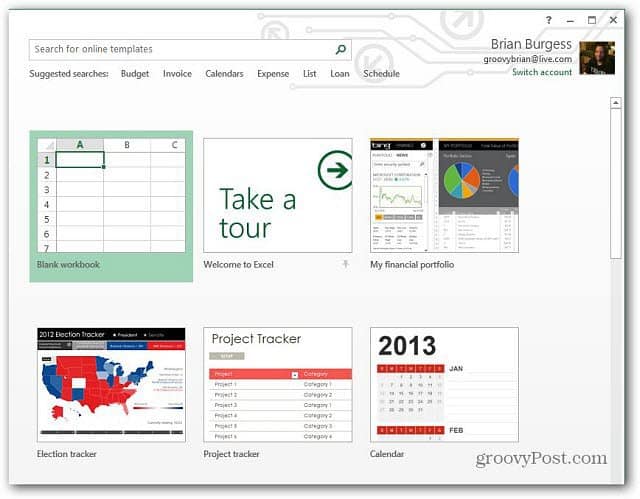Disable Office 2013 Startup Screen
To disable the Start screen in an Office 2013 program, open a new document, then go to File » Options.
Select General and under Start Up Options, uncheck “Show the Start screen when this application starts” then click OK. The next time you launch the program it will display a blank document.
Comment Name * Email *
Δ Save my name and email and send me emails as new comments are made to this post.