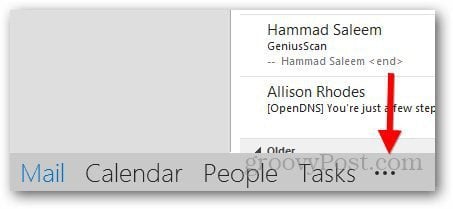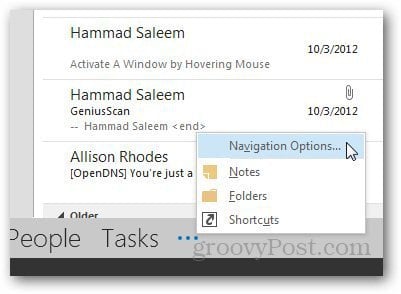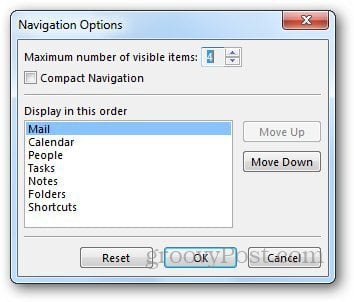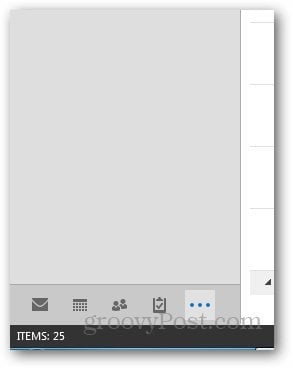Customize Outlook 2013 Navigation Pane
Launch Outlook and click on the three dots at the end.
Expand the options and click Navigation Options.
Now you can customize the number of items that are displayed in the Navigation pane or change the order of them. You can also set it to display text to icons by selecting Compact Navigation.
Here is how the compact mode is displayed.
I like the compact navigation bar as it removes large text from it and makes for a simpler interface with less clutter. Comment Name * Email *
Δ Save my name and email and send me emails as new comments are made to this post.