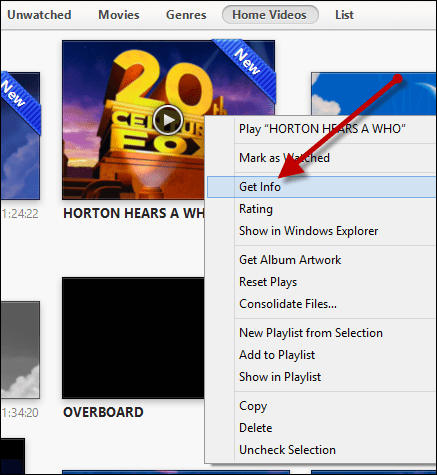Anyway things have been so nuts around the house I’ve not had even three minutes to fix the problem until now. Here’s what I did. Start by launching iTunes and jumping over to your Movies Library.
Move to the Home Videos sub-section and Right Click the movie you want to re-categorize. In my example I’ll select Horton Hears A Who! Once the context menu pops, click Get Info.
Under the Options Tab, select the Media Kind you want and Click OK.
Jumping back over to Movie, there ya go. Simple as that.
Keep in mind this tip works for both single or multiple selected movies. Handy if you have a few movies you need to re-categorize. Do you have a groovy iTunes tip? Would love to hear about it! Very awesome article. Comment Name * Email *
Δ Save my name and email and send me emails as new comments are made to this post.