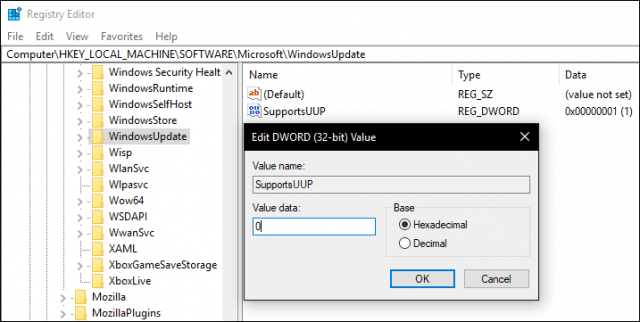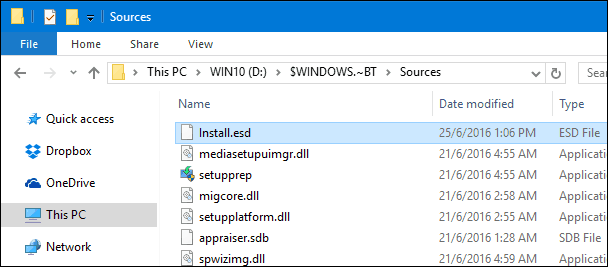Personally, seeing that I do a lot of Windows 10 tweaking and hacking, so differential updates is not a feasible option when you need to install the latest Windows 10 Insider build on multiple machines and Virtual machines. Here’s how to get access to them with a few registry hacks.
Restore the Option to Download ESD Files in Windows 10 Insider Build
To restore the option of downloading ESD files, you will need to modify two registry keys called EnableUUPScan and SupportsUUP. Click Start, type: regedit Right click regedit then click Run as administrator Navigate to the first registry key: HKEY_LOCAL_MACHINE > SOFTWARE > Microsoft > Windows > CurrentVersion > WindowsUpdate > Orchestrator Right-click the DWORD value for EnableUUPScan Click Properties Change the Value to 0 Click OK
Navigate to next registry key: HKEY_LOCAL_MACHINE > SOFTWARE > Microsoft > WindowsUpdate Repeat the same step by changing the DWOD value date: 0 for SupportsUUP
This will disable the new differential method of updating and restore the original ESD method. When the next Windows 10 build downloads, you can grab the Install.ESD file from C:$WINDOWS.~BT\Sources folder. If you don’t see the Sources folder, make sure Show Hidden Files and Folders is enabled in File Explorer.
Your next challenge will be to convert the Install.ESD file into a bootable ISO image so you can then burn it to a blank DVD. To do this, just do a search for ESD Decrypter utility using your preferred search engine. The tool is regularly updated so be sure to grab the latest version and one that supports the build you want to decompress. For the public releases of Windows 10 Anniversary Update and Creators Update, Microsoft will always provide a bootable ISO using the Media Creation Tool. Comment Name * Email *
Δ Save my name and email and send me emails as new comments are made to this post.