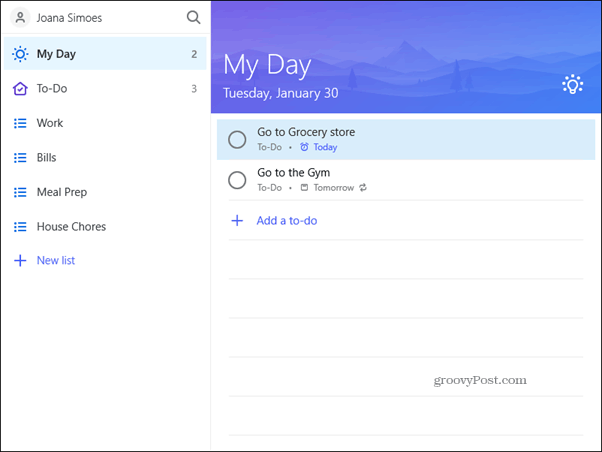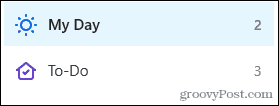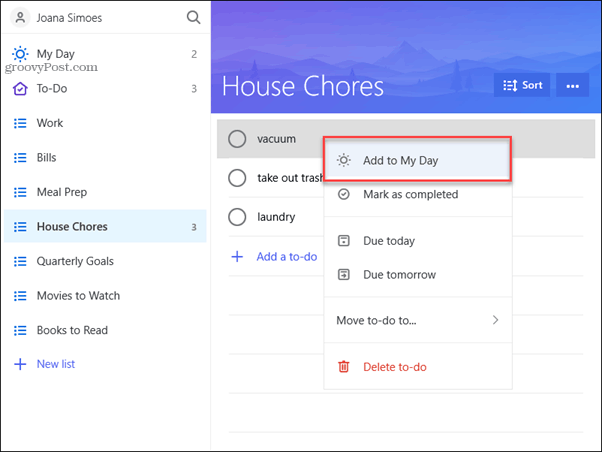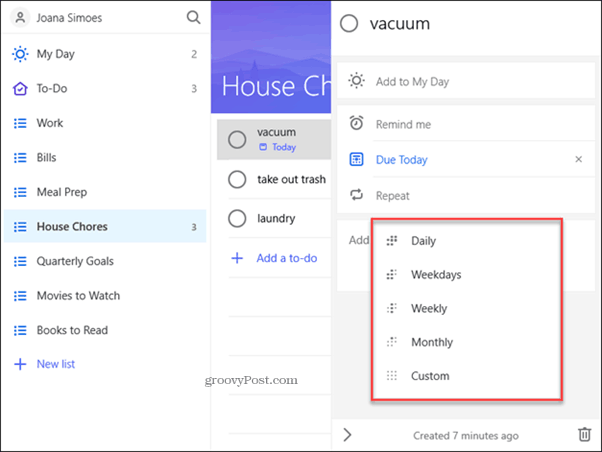The New To-Do
When we took a look at the Microsoft To-Do preview, only the web version was available. Now, you can download Microsoft To-Do app from the Microsoft Store or access it on the web. It’s also available for iOS and Android. There are a few apps and programs out there that allow you to create digital to-do lists. One that is quite popular is Wunderlist, and if you’ve used it before then Microsoft To-Do will look familiar to you. In part, it could be because Microsoft bought Wunderlist back in 2015. The layout is similar. When you open To-Do you will open it to the My Day list which shows you a rundown of what you have to do for the day.
Using Microsoft To-Do
This may just be the easiest tool to use in the Microsoft line. As you see, every day has a fresh My Day list. Things you add to My Day will automatically appear in the To-Do below it. Things you don’t end up finishing will just appear in tomorrow’s My Day List.
If there’s a task that you add to a different list that you know you need to get to today, then you can easily add it to the My Day list. Just right click on the task and then select Add to My Day. This will help prioritize and keep track of everything you have to do in a 24 hour period.
Repeat a Task
There are some things we do on a daily, weekly or monthly basis. No problem. With Microsoft To-Do you can have a task repeat. Click on the task, add a due date, and you will see that the option to have it repeat will show up.
Now you can click on Repeat and a drop-down menu will open up that allows you to choose how often you want it to repeat. Daily, weekly, weekdays or monthly? There’s even a custom option. Maybe you go to the gym only on weekdays, or just need monthly reminders for bills? This feature will come in handy.
Liven Up the Layout with Emojis
Many are into the clean and minimalistic layouts these days, but if you want to add a little life to your lists you can add an emoji to the name of the list. Just right-click on the list and select Rename. Now add an emoji in front of the name and watch your lists come to life.
Microsoft To-Do may be a simple tool but it can help you boost your productivity. You can customize it to fit your life, and keep track of everything you have to do whether it’s for your work or your home. Which to-do list app do you use? Let us know if you’ve given Microsoft To-Do a try in the comments. Comment Name * Email *
Δ Save my name and email and send me emails as new comments are made to this post.
![]()