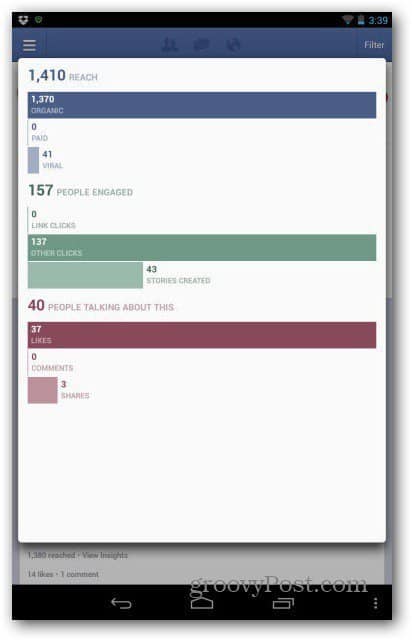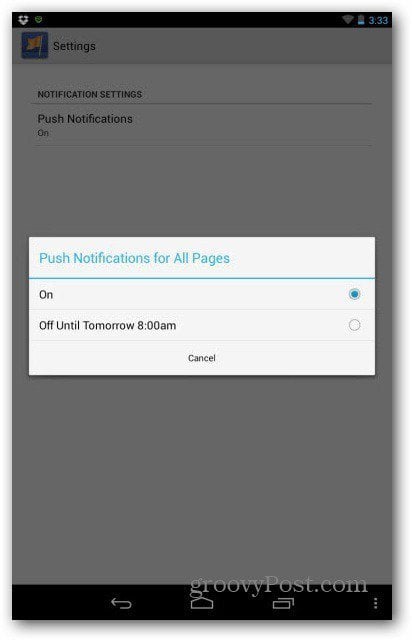Facebook seems to understand that it’s all about apps these days, so the company has been launching them one after the other, for all possible platforms. Android has a Facebook app, that got revamped a little while ago, as well as a standalone chat app, called Facebook Messenger. Chat works well from the main app, too. So does managing Facebook pages, but Facebook has probably realized that it’s much easier for the user to have a specific app for a specific task. The Facebook Pages Manager app seems designed with this in mind. And if you’re managing several Facebook pages, this can be a valuable tool.
For the Pages Manager app to work, you’ll also need to have the main Facebook app installed. Then use the your Facebook account already set up in the app to use Pages Manager. What comes after is no surprise for the user of the “main” Facebook Android app. The interface itself looks exactly the same.
The difference comes when you click the menu button on the top left side. Things will be much cleaner, as you’ll only see a list of pages on which you have an admin role.
If you click any of them, you will be taken to the respective page and be able to see new users, answer comments and private messages and see notifications. You can, of course, easily post content on your pages, just as you would on a computer. The Filter button on the top right side allows filtering Post by page and by others.
It also includes a useful Activity Log – which you can find next to Photos and about, under your cover image. Tapping it allows you to review and delete various activities on your page.
The grooviest feature, in my opinion, is that you can check out insights for your page very easily, on your mobile device. To do so, just click the Insights button, under your cover image.
This will bring you into a nice, easy to read stats window.
Insights for each post are also available by clicking View Insights, right under it. You’ll get graphs like the ones below, which will give you a pretty good idea on that post’s reach.
If you don’t want to be bothered by notifications, you can turn them off from the App Settings menu (also in the page selector menu). Notifications can be on or Off until Tomorrow 8:00 AM.
Have you used this app yet? Leave us a comment and let us know what you think. Comment Name * Email *
Δ Save my name and email and send me emails as new comments are made to this post.